Minecraft, one of the most iconic video games of all time, invites players into a vast, pixelated universe where imagination sets the limit. Since its official release in 2011, the game has captured the hearts of millions across all ages and backgrounds. With its simple yet inspiring block‑based world, Minecraft fosters creativity, problem‑solving, and social collaboration—all while feeling like a cozy digital sandbox. Whether you're carving out elaborate castles, exploring hidden caverns, or battling hostile mobs under a crimson sunset, Minecraft offers an escape into an endlessly explorable, ever‑changing virtual playground.
Explaining the Game
At its core, Minecraft places players in a procedurally generated world composed entirely of cubical blocks—each representing materials like dirt, stone, wood, or metal. Depending on your play mode—Survival, Creative, Adventure, or Hardcore—you either gather resources to build and endure or have unlimited materials to freely craft whatever you dream up. The expansive map includes diverse biomes—lush forests, arid deserts, snowy tundras, and more—each with unique plants, animals, and landscapes. Players must manage hunger, fend off monsters at night, and explore deep caverns or build powerful red‑stone contraptions. The open‑ended structure means there’s no single goal: you’re free to define your own journey.
Minecraft also supports multiplayer experiences, where friends (or entire public communities) can connect online to collaborate on massive builds, compete in mini‑games, or tackle survival challenges together. Many servers offer tailored experiences—from role‑playing fantasy realms to hyper‑competitive battle modes. In short, Minecraft blends crafting, exploration, architecture, and social play into one seamless package that continues to evolve with updates and player‑made content.
Key Features of the Game
Minecraft’s enduring success stems from its versatile feature set:
-
Infinite Sandbox
Both Creativity and Survival modes offer near‑endless terrain across randomly generated worlds. Every session begins with a fresh landscape full of possibilities. -
Block‑Based Building System
Everything is built from cubes—makes complexity approachable. Craft anything from simple tools to grand castles or pixel art. -
Resource Management & Survival
In required modes, you’ll need to collect food, wood, stone, and more while avoiding creatures like zombies, creepers, and skeletons. This adds an exciting challenge loop. -
Redstone Engineering
Minecraft’s version of electricity enables creation of complex circuits: doors, traps, hidden mechanisms, automated farms, and even fully functioning calculators. -
Exploration & Adventure
Caves, mineshafts, underwater ruins, strongholds, and the iconic “End” dimension await intrepid players. -
Multiplayer & Mod Communities
Player‑run servers, custom resource packs, and mods expand the game drastically—adding new mechanics, creatures, magical systems, or transforming Minecraft into an educational tool or city simulator. -
Cross‑Platform Play
Available on Windows, macOS, Linux, consoles, and mobile, Minecraft allows friends to meet up on most platforms.
How to Use the Game
Playing Minecraft is intuitive yet full of depth. Here’s a simple guide:
-
Download & Installation
Visit the official Minecraft site or a trusted download portal to grab the game installer—for example, click here to download the Windows version. Run the installer and sign in with your Microsoft or Mojang account. -
Select Play Mode
-
Survival: gather materials, craft tools/weapons, survive nights full of monsters.
-
Creative: unlimited resources; no monsters; ideal for free‑form building.
-
Adventure: experience custom maps with built‑in restrictions, ideal for story maps.
-
Hardcore: a tougher Survival mode—when you die, the world is deleted.
-
-
Learn Basic Controls
-
Movement: WASD
-
Look Around: mouse
-
Jump: Space
-
Break Blocks: left‑click
-
Place Blocks: right‑click
-
Inventory & Crafting: E
-
-
Gathering & Crafting
Punch trees to collect wood, convert logs into planks via the crafting grid, and build tools like wooden or stone picks. As you progress, create furnaces, armor, weapons, and more advanced items. -
Building & Redstone
Place blocks to erect structures or pathways. Learn redstone basics—wire blocks, levers, pistons—to build functional machines like crop harvesters or secret doors. -
Adventure & Combat
Venture into caves to mine for rare resources like iron, gold, redstone, and diamond. Craft armor and weapons, and prepare for nightfall when hostile mobs appear. Defeat Endermen and eventually the Ender Dragon if you wish to complete the game’s official “end.” -
Join or Host Servers
Use server addresses to play with friends or on public servers offering various experiences: minigames, creative build contests, economy systems, and mod‑driven worlds.
Link to Download the Game
Ready to start your Minecraft adventure?
Click here
to download the Windows version.
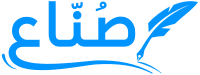
 AGREYNO GAMING
AGREYNO GAMING






