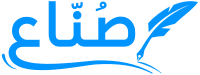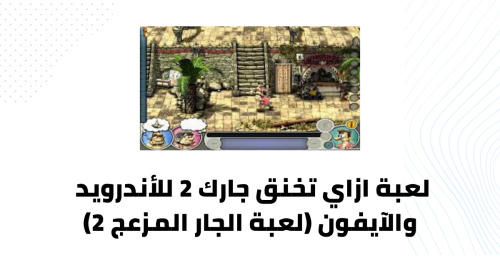Minecraft is more than just a game—it’s a global phenomenon that has captured the imagination of millions across the world. Whether you are an Android user or have an iPhone, Minecraft is now easily accessible on mobile devices, allowing you to dive into a blocky universe where creativity knows no bounds. From building towering castles to surviving the night against pixelated monsters, Minecraft offers a rich, immersive experience that has stood the test of time. With millions of downloads and a vibrant community, it’s no surprise that Minecraft remains one of the most beloved games on both the Google Play Store and the Apple App Store.
Game Explanation
Minecraft is a sandbox-style game where players are dropped into a procedurally generated world made entirely of blocks. The world includes various terrains such as forests, caves, deserts, oceans, and mountains. Players have the freedom to explore, gather resources, craft tools, and build structures—essentially shaping the world around them according to their imagination.
The mobile version, known as Minecraft: Pocket Edition, offers the same core gameplay experience as the PC and console versions. Players can switch between Survival Mode, where they need to manage health and hunger while fending off hostile mobs, and Creative Mode, where they have unlimited resources and can fly around the map building massive creations. There’s also an Adventure Mode and multiplayer options, allowing players to connect and build worlds together.
Minecraft’s simplicity is what makes it powerful. With no fixed objectives or storylines, players create their own journey. Whether you want to be an architect, an explorer, or a survivor, Minecraft provides the tools to let your story unfold your way.
Game Features
One of Minecraft’s strongest aspects is its endless list of features, even on mobile devices. Here are some of the standout features that make Minecraft a must-have on Android and iPhone:
-
Cross-platform Play: Play with friends across different devices. Whether your friend is on PC, Xbox, or another phone, you can connect and build together in real time.
-
Creative Mode and Survival Mode: Switch between modes to either focus on building and creativity or embrace the challenge of survival and combat.
-
Marketplace Access: The mobile version offers access to the Minecraft Marketplace, where you can buy skins, maps, and texture packs to customize your experience.
-
Regular Updates: Mojang consistently rolls out updates that bring new features, creatures, blocks, and fixes to enhance gameplay.
-
Customizable Controls: Optimized for touchscreens, the game includes user-friendly controls that can be adjusted to fit your comfort and style.
-
Offline Mode: Play without an internet connection once the game is downloaded, perfect for entertainment on the go.
-
Multiplayer Support: Join Realms or local Wi-Fi games to build and explore with friends, or play on global servers with new challenges and mini-games.
How to Use the Game
Using Minecraft on Android and iPhone is straightforward, even for newcomers. Here’s how to get started:
-
Download and Install: Visit the Google Play Store or Apple App Store and search for "Minecraft." Download and install the app on your device.
-
Launch the Game: Once installed, open Minecraft and sign in with your Microsoft account to sync progress and access multiplayer features.
-
Choose Your Mode: Decide whether you want to play in Creative, Survival, or Adventure Mode. Beginners often start in Creative Mode to get used to controls and building mechanics.
-
Explore and Build: Use on-screen buttons to move, jump, and interact. Tap to break blocks and long-press to place them. The inventory allows you to access tools, materials, and more.
-
Connect with Others: If you want to play with friends, use the “Play” button to join servers or Realms. You can also create your own world and invite others.
-
Save Progress: Minecraft automatically saves your progress, so you can pick up right where you left off anytime.
Game Download Link
If you're ready to begin your blocky adventure, you can download Minecraft for Android using the official Google Play Store link below. Make sure you have enough storage space and an updated device for the best experience.
Download Minecraft for Android
For iPhone users, simply search for "Minecraft" in the Apple App Store to download the latest version compatible with iOS.