In the ever-evolving world of social media, TikTok continues to stay ahead of the curve with innovative features that enhance creativity and user engagement. One of the platform’s latest and most intriguing tools is the Comment Sticker—a feature that allows users to respond to comments not just with another comment or a like, but with a full video that includes the original comment as a floating sticker.
Launched as part of TikTok’s ongoing commitment to interactive content, the Comment Sticker feature adds a visual, dynamic layer to the standard text-based communication. Instead of viewers just reading comments, they can now see them in videos, pinned or floating on the screen, which creates a direct and engaging bridge between the creator and the audience.
But what exactly does this feature offer, how does it work, and why is it capturing so much attention? In this article, we’ll explore all aspects of the TikTok Comment Sticker, including how to use it, its unique advantages, and why it’s becoming a favorite tool for content creators around the world.
How to Use TikTok Comment Stickers: A Step-by-Step Guide
Using TikTok Comment Stickers is surprisingly simple, even for users who aren’t tech-savvy. Here’s a breakdown of how you can start using the feature in your next video:
Step 1: Open the TikTok App
Make sure you’re using the latest version of the TikTok app. Comment Stickers are not available in older versions, so updating your app via the Google Play Store or Apple App Store is the first step.
Step 2: Find a Comment You Want to Respond To
Go to the video you’ve already posted and look at the comment section. Choose a comment that you’d like to reply to in a more visual or creative way.
Step 3: Tap “Reply” With Video
Next to each comment, you’ll find a small speech bubble with a “+” icon. Tap on it, and you’ll be taken directly to the TikTok video recorder. The selected comment will automatically appear on your screen as a sticker.
Step 4: Position the Comment Sticker
Before or during recording, you can:
Move the sticker around the screen.
Resize it with pinch gestures.
Rotate it.
Set a duration for how long it appears using the "Set duration" option.
Pin it to a moving object in your video using the "Pin" feature.
This customization lets you match the comment sticker’s presence with your video content for a more dynamic effect.
Step 5: Record and Post
Once you're happy with the sticker’s placement, record your video as you normally would. Add effects, filters, music, or transitions if needed. When you're done, post the video—and the comment sticker will appear exactly as you placed it.
Advantages of Using Comment Stickers on TikTok
This feature might sound simple on the surface, but it’s surprisingly powerful for content creation and community building. Here’s why Comment Stickers matter:
a. Enhanced Audience Interaction
Creators can now highlight funny, supportive, or even controversial comments in a creative way. This makes followers feel heard and appreciated, which boosts engagement and follower loyalty.
b. Perfect for Q&A Sessions
Comment Stickers are a fantastic tool for running Q&A series. Creators can collect questions from their comment section and respond to each one with a separate video, ensuring that the original comment is visible to everyone.
c. Adds Context to Video Responses
Sometimes, when a creator responds to a comment, viewers might not understand the context if they haven't seen the original text. Including the comment as a sticker directly on the screen solves this problem.
d. Drives More Comments
When users realize that their comments might be featured in a video, they are more likely to leave comments in the hopes of being selected. This creates a cycle of increased engagement.
e. Boosts Creativity
This feature opens new possibilities for storytelling and comedy. For instance, creators can use comment stickers to create skits, debates, or satire based on real audience feedback.
f. Keeps Content Fresh
Instead of posting standalone videos with no reference to audience feedback, Comment Stickers help creators keep their content audience-driven and always evolving.
g. Easy to Use and Customizable
With options to move, resize, pin, or set display times, TikTok gives creators full control over how the comment appears. It’s not just functional—it’s visually integrated into the video.
Final Thoughts: Is the Comment Sticker Feature Worth Using?
The Comment Sticker feature may seem like a small update, but it represents a significant shift in how creators can interact with their audiences. Instead of conversations being limited to text, this feature brings dialogue into the visual realm of video. It encourages creativity, boosts engagement, and makes content feel more personalized.
Whether you’re a casual TikToker or a full-time creator, Comment Stickers can help you stand out from the crowd and turn everyday comments into content gold. From answering fan questions to playfully reacting to criticism, this tool makes interaction more authentic, fun, and impactful.
As TikTok continues to roll out new features aimed at maximizing user creativity, Comment Stickers stand as one of the most user-friendly yet powerful tools added to the platform. If you haven’t started using them yet—now is the time to try.
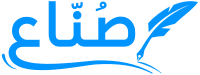
 hakim
hakim






