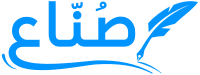Few games in history have left as lasting a legacy as Grand Theft Auto: San Andreas. Since its original release, it has become a cultural icon in the world of gaming. Now, with its mobile version, this classic open-world adventure can be experienced anytime, anywhere. The mobile adaptation brings back all the thrills, action, and storytelling that made the original game a global phenomenon. Whether you're revisiting the streets of San Andreas or diving into its chaos for the first time, the mobile version is a must-play for any serious gamer.
Game description
Grand Theft Auto: San Andreas (Mobile) is a faithful adaptation of Rockstar Games’ legendary open-world action title. Set in the fictional state of San Andreas — a vast region that includes three major cities: Los Santos, San Fierro, and Las Venturas — the game follows the story of Carl "CJ" Johnson. CJ returns home after the murder of his mother, only to find his family and neighborhood falling apart. What begins as a mission to save his family soon evolves into a sprawling journey through crime, corruption, power struggles, and redemption.
The mobile version retains the full storyline and content of the original, spanning dozens of missions, side quests, and free-roam exploration opportunities. You’ll steal cars, evade the police, take over gang territories, and climb the ranks of the criminal underworld. All of this is rendered in improved graphics, adapted controls, and optimized performance for smartphones and tablets.
Game features
Grand Theft Auto: San Andreas (Mobile) comes loaded with features that ensure an authentic and engaging experience for players. Rockstar Games has taken special care in ensuring that the mobile port doesn’t compromise the depth and quality of the original while enhancing the experience with mobile-specific improvements.
Key features include:
- Full Open World Experience: Explore a massive open world filled with interactive environments, from bustling cities to remote deserts and countryside.
- High-Resolution Graphics: Remastered visuals specifically for mobile, including enhanced character models, lighting, shadows, and textures.
- Cloud Save Support: Seamlessly save your progress across multiple devices using Rockstar Social Club integration.
- Customizable Controls: Intuitive touch controls with adjustable layouts, sensitivity, and support for external game controllers.
- Hundreds of Missions: Complete story-driven missions, street races, delivery jobs, burglaries, casino heists, and more.
- Character Customization: Change CJ’s clothes, tattoos, hairstyle, and physique through in-game activities like working out and eating.
- Vehicles and Weapons Variety: Use a wide range of vehicles (cars, bikes, planes, helicopters) and weapons (guns, melee, explosives) to suit different playstyles.
- Mini-Games and Side Activities: Enjoy basketball, pool, gambling, dancing, and even working as a taxi driver or police vigilante.
This combination of depth, freedom, and variety is what continues to make San Andreas one of the most beloved titles in gaming history.
How to use the game
Playing Grand Theft Auto: San Andreas (Mobile) is easy to get started with, but mastering it requires time and strategy. After installing the game from the Google Play Store, players can dive into the story immediately. The game begins with an introductory cutscene and a few basic missions that serve as a tutorial for the controls and mechanics.
Here’s how to get the most out of your experience:
- Learn the Controls: The default control layout uses on-screen buttons for movement, actions, and interaction. Spend some time adjusting sensitivity and layout in the settings menu to suit your comfort.
- Follow the Story Missions: Progress through the main storyline to unlock new areas, characters, and gameplay elements. Missions are marked on the map and usually involve driving, combat, or objectives like theft or sabotage.
- Explore the Map: Don’t just stick to missions. San Andreas is packed with hidden items, weapons, vehicles, and Easter eggs. Exploring can unlock extra rewards and give you an edge in gameplay.
- Upgrade CJ: Improve CJ’s stats by swimming, running, shooting, and using the gym. Your progress affects how well you perform in missions and combat.
- Manage Resources: Earn money through missions, robberies, and side jobs. Use it to buy property, weapons, clothes, or vehicles.
- Save Often: While the game has auto-save functionality, using manual save points at safe houses ensures you don’t lose progress after a difficult mission.
- Use Cheats and Mods Carefully: Though cheats can be enabled using third-party apps or keyboard input, they can cause bugs and prevent mission completion. Use them for fun but avoid them during serious gameplay.
- Adjust Graphics for Performance: If your device struggles with performance, lower the graphics settings for smoother gameplay without major visual loss.
Overall, the game offers an incredibly deep and flexible experience. Whether you prefer completing missions, engaging in chaotic battles with law enforcement, or simply cruising through the city while listening to the in-game radio, there’s something for every type of player.
Game link
Grand Theft Auto: San Andreas (Mobile) is available on the Google Play Store for Android devices. The game is a premium title, which means you’ll need to make a one-time purchase to access the full content without ads or in-app purchases.
Click here
to download GTA: San Andreas and experience one of the greatest open-world games of all time, now perfectly optimized for mobile devices.